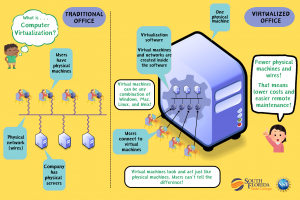1740 | Network Systems Technology – AS
If you’re interested in a computer career, then networking could be for you!
|
Our program prepares you for jobs like these:
Many of these jobs can be done remotely! |
|
SFSC Students & HS Seniors – Contact our Advisor at 863-784-7256
to Enroll & Apply for the Emerge Scholarship
Find out more below!
The A.S. degree in Network Systems Technology requires 60 credits over about 2 years.
Here are some of the courses you take in the FIRST YEAR of the program and the Industry Certifications included. Click on the links to learn about each certification and the jobs you can get with it.
Fall Term of Year 1
- CGS 1061C Fundamentals of Computers ⇒ CompTIA IT A+ Certification
- CET 1600 Networking Fundamentals ⇒ CompTIA Network+ Certification
Spring Term of Year 1
- CET 1660C Computer Network Security ⇒ CompTIA Security+ Certification
| South Florida State College is recognized as a CompTIA Authorized Academy Partner. |  |
For complete course descriptions and additional information, see the current College Catalog.
The Emerge Scholars Scholarship program assists full-time students with unmet financial needs, ensuring students have the resources necessary to begin their educational journey with confidence.
For information about this scholarship opportunity, contact Lorri Jaques or Michelle Leidel.
|
Funded by the National Science Foundation grant #2221240 |
 |
This video explains networking using an example of a physical (wired) network. You will learn about physical networks first before moving to virtual networks.
Virtualization is a technology that makes it possible to replace multiple computers and related network hardware with a single computer, saving money and improving efficiency. For more information, check out the videos below.
|
|
Click the graphic below to see an example of office virtualization, which has become increasingly common in today’s workplace.
SFSC’s computer labs have recently been upgraded with new high-powered servers and desktops. You will spend much of your class time performing hands-on tasks on our state-of-the-art machines.
One tool you will use extensively in your NST courses is Oracle VirtualBox, a free program that creates and configures virtual machines (VMs) and networks. The video below explains how to set up a VM in VirtualBox.
SWERVE aims to modernize the Network Systems Technology program by transitioning to a virtualized education platform, ensuring that students develop skills relevant to today’s workforce needs by updating existing courses, developing new ones, and fostering industry partnerships to provide students with hands-on experience and internship opportunities in cutting-edge IT environments.
|
Funded by the National Science Foundation grant #2302322 |
 |